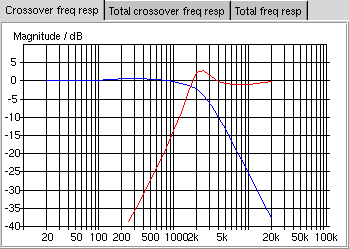Using more advanced filter tools
In the first chapter about filter design we assumed that the drivers had completely flat impedance response like if we had put a resistor in place of the driver. Unfortunately a driver is a little bit more complicated. The driver itself can be modeled as a resistor in series with an inductor in series with one resistor, one capacitor and an inductor in parallell. And that is only a model of a driver in free air. If we put the driver in an enclsoure it gets even more complicated. However, if we only use our crossover network in the midrange region we usually do not have to worry about the enclosure and the previous model is pretty good. In GSpeakers you can use this a little bit more advanced impedance model to model the impedance of a driver. In future version I plan to add an impedance model where you consider the enclosure too.
If you enter all appropriate values regarding a driver you can see the impedance of the driver impedance model GSpeakers uses on the driver tab. In the filter panel you can choose to use (or not use) this model. If you do not have all parameters needed on the driver tab avaliable or if the resulting impedance response looks very different (in the midrange region) from the datasheet, you might not want to use the advanced impedance model. However, it is allways a good thing to try to use this advanced model just to see how sensitive your crossover design is to variations in impedance and component values.

Figure 1: use advanced driver impedance model
You can check the Use advanced impedance model checkbutton to see the resulting crossover network behaviour when we use the advanced impedance model. If you check this checkbutton for both drivers you get the filter frequency response in figure 2.

Figure 2: filter frequency response when we use the advanced driver impedance model
This filter does not result in such bad total frequency response as you would think but you get a peak in the frequency response around 2-5KHz which is something you do not want.

Figure 3: try to use impedance correction
If you check the Impedance correction GSpeakers will add a resistor and a capacitor to the crossover. This components will flatten the impedance curve when the frequency increases. This makes the filter for the woofer/midrange behave almost as good as a resistor would behave. However, the tweeter is a little bit more complicated due to the different impedance response... However, since the impedance curve of the Morel tweeter looks different from the curve in the datasheet we should be very careful wheter to use the advanced impedance model for this driver.
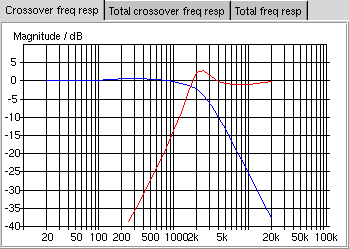
Figure 4: filter frequency response when using impedance correction
Anyway, if we would want to make this even more advanced we should probably try to flatten out the peak in the highpass filter (figure 4). We may be able to do that by changing component values but probably we have to increase the filter order to be able to fix this completly.